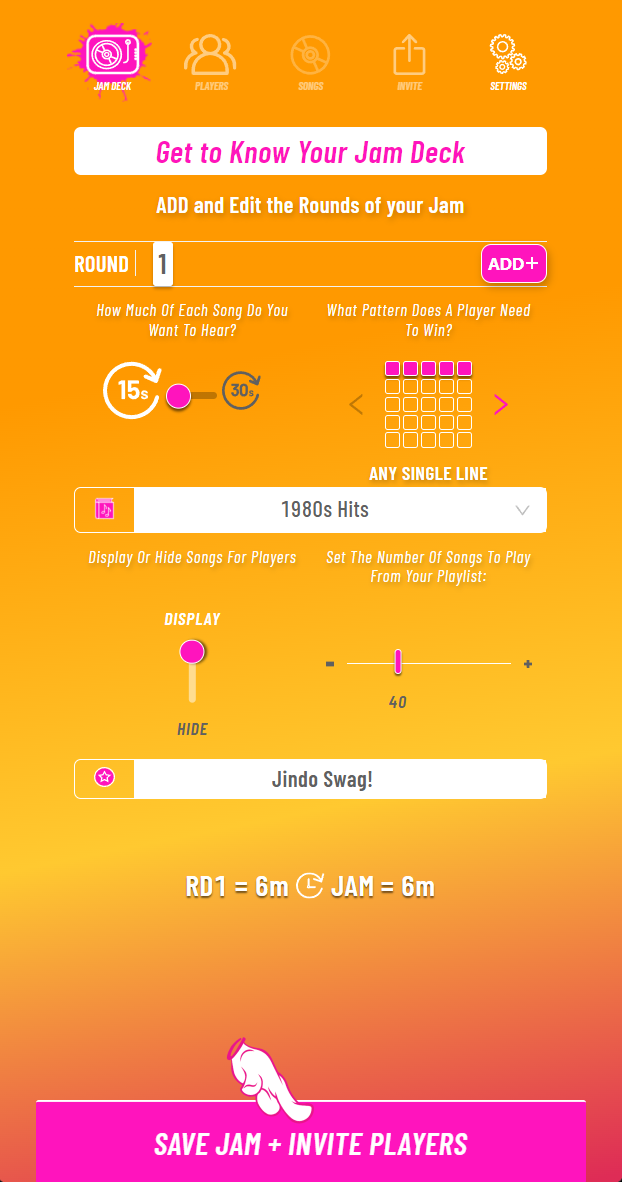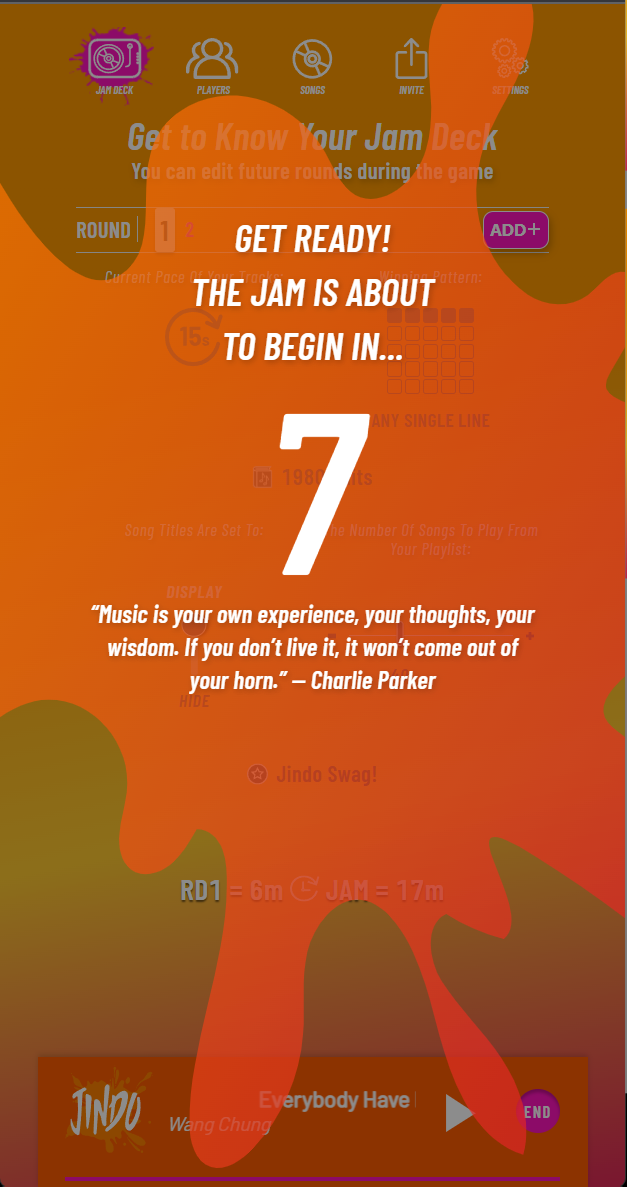Getting To Know Your Jam Deck
Thanks to Jindo’s Jam Deck technology, it has never been easier to create and host your own games of music bingo. In this article, we will take you step-by-step through the process of setting up and running your music bingo game. Check out the video tutorial or walk through the step by step process below. Let’s get to know your Jam Deck!
CREATE YOUR FIRST GAME OF MUSIC BINGO
To begin, log in to your Jindo dashboard.
If you don’t have a Jindo subscription, view our pricing, sign up and subscribe here.
Now that you are logged into your dashboard, click Create a Jam to launch your Jam Deck and get started.
The first thing to do after launching your Jam Deck is name your Jam.
Now, you are ready to begin adding your rounds.
Start adding your first round by selecting the amount of each song you’d like to play, 15s or 30s.
Then, select the winning pattern you’d like for the round.
Next, you are going to select the playlist.
Decide if you want to display or hide the songs on the player cards.
Choose how many songs you’d like in your playlist.
Enter the prize for the winner.
When you’ve entered all the round info, click SAVE JAM + INVITE PLAYERS
You will then be taken to the INVITE tab of the Jam Deck.
Here you can copy and share the link to your Host lobby or download the QR Code to use on print materials.
*NOTE: you must have at least 1 player in your lobby before you can start the game*
Once you have at least one player in your Jam, you can start the game.
If you’d like to add more rounds, click the JAM DECK tab.
Then click the ADD button to add more rounds.
You can see what players have joined your game by clicking the PLAYERS tab.
The PLAYERS tab will show who has joined and what spots they’ve marked.
Click the SETTINGS tab to adjust the volume of the music.
When all your rounds are entered and your players have joined, click LET’S START JAMMING to play!
The COUNTDOWN will begin for you and your players.
Check in on your players during the game.
View the songs played and fun facts.
Add more rounds during or in-between active rounds.
When a player has won and the winner soundtrack is complete, click NEXT ROUND to continue.
Not only is the Jindo Jam Deck a quick, simple and easy to use tool for hosting games of music bingo, we also have resources available to help you create, book, and promote your shows.
REQUEST A FREE 15 MINUTE DEMO
Not ready to subscribe? Set up a free 15-minute demo and play a game virtually to experience it for yourself.